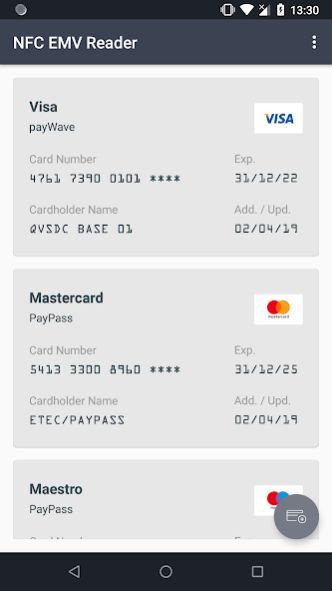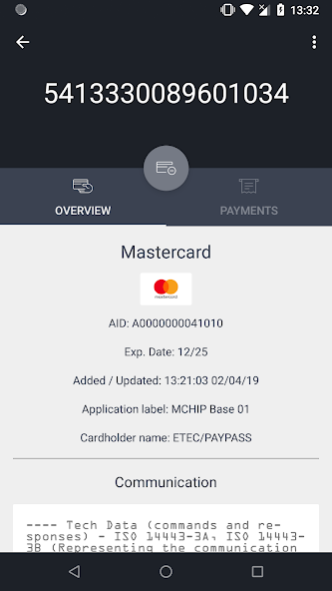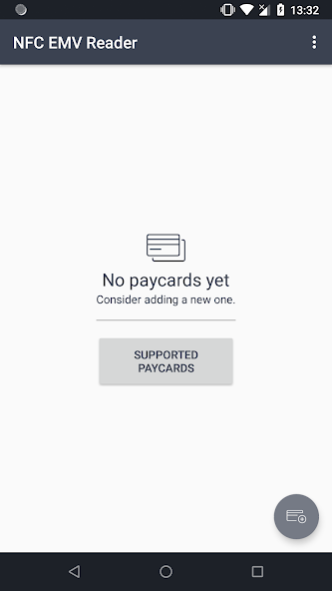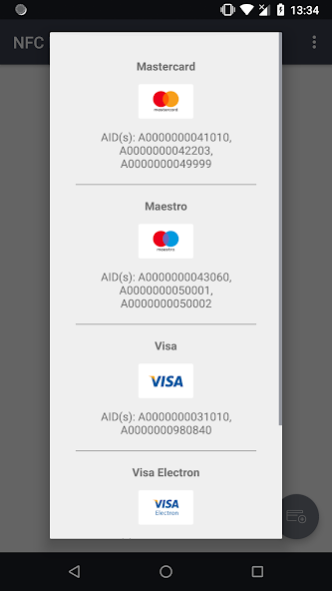NFC EMV Card Reader 2.7
Paid Version
Publisher Description
NFC EMV Card Reader reads and stores data and information from contactless payment cards (credit, debit, prepaid, etc...) on your Android based device.
Using this application you can read data from your existing plastic or digital payment card.
Features (or what you are able to do):
• Read, store & manage multiple payment cards
• View accessible application data & records
• Extract sensitive payment cards information
• View "Track 1" & "Track 2" data (which is most actively used in payment card processing)
• Take a look at the last made transactions
Additional information:
• POS/POP terminals all around the world use the EMV standard to process contactless transactions.
Using this application you will be able to see an example communication between a POS/POP device and the payment card you want to read.
• Important - No fees are charged for using this application.
It also means that the payment cards you read will NOT be charged at all.
• The application can be mainly used for references or analysis.
• If you are going to read digital payment card data from another Android device (for example from Google Pay, Android Pay or other digital wallet app), you have to disable Android Beam on both devices before you get started.
Currently supported paycards (with AIDs):
• Mastercard - Credit or debit (Global) - A0000000041010
• Mastercard - Common (U.S. only) - A0000000042203
• Mastercard - Common - A0000000049999
• Maestro - Debit - A0000000043060
• Maestro - Debit (UK Domestic) - Maestro UK (Switch) / Solo (Switch) - A0000000050001 / A0000000050002
• Visa - Credit or debit (Global) - A0000000031010
• Visa - Common (U.S. only) - A0000000980840
• Visa Electron - Credit or debit (Global) - A0000000032010
Update 2.2 - All paycards with unspecified AIDs and following RIDs are supported:
A000000004, A000000005, A000000003.
It means almost all worldwide issued Mastercard and Visa paycards are accepted.
Before you start reading:
• Make sure payment card(s) you want to read is/are contactless (RFID logo printed on it).
• Make sure payment card(s) is/are currently supported by this application.
• Enable NFC (Near-field communication) from Settings (if it is not enabled).
Security notes:
• Application uses only "NFC" and "VIBRATE" permissions. There is no "INTERNET" permission. It means that no data is being sent & stored by the developer.
• Payment cards data is stored privately into a database on the device used as reader.
• In order to protect privacy some sensitive data is hidden until performing an additional unlock.
Technical information:
• Operating device must have NFC hardware which is required for this application.
Legal disclaimer:
• This software must only be used to read your own payment cards where legally appropriate. It must not be used for illegal purposes.
• This software is provided without any warranty and shall be used at your own risk. The risk is small but your payment cards may become unusable.
Subsidiaries or/and trademarks:
• All payment cards names are subsidiaries or/and registered trademarks of companies, which are not bound by this software.
Other information:
• No ads
• No in-app purchases
• Contact me on email if you have any issues or feature requests (n37sn4k3@gmail.com).
About NFC EMV Card Reader
NFC EMV Card Reader is a paid app for Android published in the Accounting & Finance list of apps, part of Business.
The company that develops NFC EMV Card Reader is Viliyan Vasilev. The latest version released by its developer is 2.7.
To install NFC EMV Card Reader on your Android device, just click the green Continue To App button above to start the installation process. The app is listed on our website since 2019-04-02 and was downloaded 2 times. We have already checked if the download link is safe, however for your own protection we recommend that you scan the downloaded app with your antivirus. Your antivirus may detect the NFC EMV Card Reader as malware as malware if the download link to com.pxdworks.nfcemvreader is broken.
How to install NFC EMV Card Reader on your Android device:
- Click on the Continue To App button on our website. This will redirect you to Google Play.
- Once the NFC EMV Card Reader is shown in the Google Play listing of your Android device, you can start its download and installation. Tap on the Install button located below the search bar and to the right of the app icon.
- A pop-up window with the permissions required by NFC EMV Card Reader will be shown. Click on Accept to continue the process.
- NFC EMV Card Reader will be downloaded onto your device, displaying a progress. Once the download completes, the installation will start and you'll get a notification after the installation is finished.